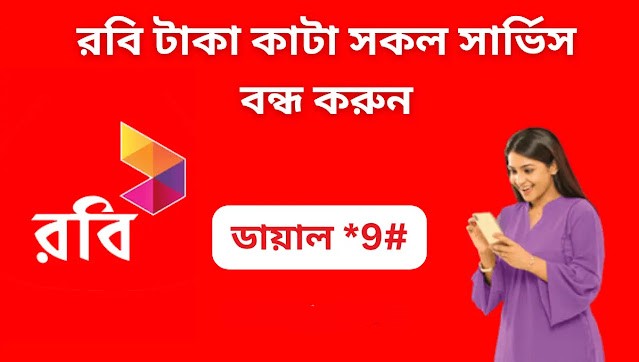Welcome to a comprehensive guide to effectively manage Robi services. In this article we have discussed Robi Services, tried to give you enough information about stopping, disabling and canceling various Value Added Services (VAS). Explore the intricacies of Robi’s call management features, from blocking incoming calls to enabling call divert.
Whether you’re looking to streamline your subscription plan or customize your call preferences, we’ve got it all covered in this article.
All Service Stop Code of Robi:
We often get promotional SMS from Robi on our phones, which annoys us. So many of us want these sms to stop coming, but we can’t figure out how to stop these promotional messages. But by just dialing a code you can easily stop promotional messages. The code to stop all services of Robi is *9#
Robi SIM Required Codes and SMS Numbers:
- To turn off Goongoon service, text “off” to 8466.
- Dial *8999*00# to stop internet service.
- Dial *140*2*1*2# to stop missed call alert service.
- Dial *140*2*2*6# to backup phone.
- Text “off” to 8543 to turn off Kid-Zone SMS.
- Dial *140*2*3*6# to block calls.
- SMS to 32665 by writing “Stop” to stop Facebook service.
- SMS STOP to 21291 for blast.
- SMS to 80807 by writing “off” to turn off Ibadat portal.
- Daily WAP content at Tk 1, SMS to 21290 by typing “Off” to stop this service.
- Dial *140*8*1*2*3# for breaking news alert.
- SMS “joke off” to 4636 to close fun portal.
- SMS ‘21279’ by writing ‘OFF’ to turn off Muslim Life service on Rabi.
- SMS “STOP WZ” to 8378 to stop Women Zone service.
- SMS ‘UNSUB’ to 808088 to turn off voice tube.
- SMS “CSTOP” to 8880 to stop Circle service.
- To turn off the locator service, text “off” to 1818.
Robi All Vas Service Stop/Deactivate/Cancel Codes:
Due to Robi VAS service we get many unnecessary messages on our phones which become a source of annoyance. So many of us want this VAS service to stop, but many of us don’t understand how to stop this Vas service. To stop all Robi VAS services you need to dial 123 and then press 7. As a result all VAS services of your Robi SIM will be stopped within 24 hours.
Robi Emergency Balance:
Many of us Robi SIM users need Robi emergency balance at times. There are many times when we need balance badly but can’t find any flexiload shop around and no way to load the phone.
At such times our Robi Emergency Balance comes in very handy. Robi customers can get emergency balance starting from 10 taka to 100 taka.To get emergency balance on Robi SIM you need to dial *8811*1#. Dialing the code will activate your Robi Jhotpat service and get emergency balance on your phone. To check Robi Emergency balance you need to dial *222*16#. But sometimes we don’t need emergency balance but Robi company gives us emergency balance automatically due to low balance. In all such cases we have to stop this instant service. If you want to stop Robi Jhotpat balance service then you need to dial *8811*2#.
Robi Barring Incoming Call On/Barring Incoming Call Off:
Robi customers sometimes have to take advantage of Robi barring incoming calls. If you want to turn on Robi Baring incoming call, you need to dial *35*0000#. And if you want to stop the service then you need to dial #35*0000# again. This way you can easily turn on and off robi barring incoming calls.
Robi Call Waiting Code:
Call waiting service is a very important service for us. If this service is not turned on, you will not be able to understand someone else calling you while you are talking. As a result, you may miss a lot of important information. So we all should keep call waiting service on.
Robi call waiting service code is *43#, dialing this code will turn on the call waiting service of your Robi SIM. Also if you want to stop the call waiting service then you need to dial the code *43#.
Robi Call Divert On/Off Code:
We who are Robi customers sometimes need to divert calls. Those of us who want to start this service should follow this way. First, you go to your phone’s dial options
- Then type *21*01……..# (for example here I have used the number 01………, here enter the number you want to divert)
- Then press the call button.
- If you want to divert all calls then you need to dial the code *21*8121#.
- If you want to stop call divert then you need to dial the code *21#.
Robi Outgoing Call Off/ Barring Outgoing Call Code:
- If you want to stop robi outgoing calls then you need to use a code and that code is *33*0000#
- If you want to turn on outgoing calls again, you need to dial the code #33*0000#.
- Hope you understand how you can turn on and off outgoing calls on your Robi SIM.
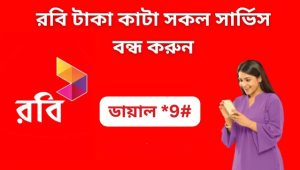
Robi Customer Care Number:
We Robi SIM users sometimes need Robi customer care number. For SIM technical issues or information regarding various offers please contact our customer care.
- In case of complaint you can dial 158 (toll free).
- The dial code for Robi Help Center is 123
- Also if you are in other network then you can contact Robi Help Center by dialing +88 01819-400400.
Conclusion:
In this article I have discussed you how to stop various Robi promotional messages and other important codes of Robi. If you read the article carefully, you will be able to turn off all the unnecessary services of your Robi SIM very easily.